Latest Cricut Maker Setup Instructions For PC And Mobile
Are you excited to set up your Cricut Maker machine to get on the path of crafting and art-making? But a single mistake can spoil your mood while doing this machine setup. Most crafters familiar with the Cricut machine already know how to the setup procedure. However, if you are a new user, then you are prone to make mistakes. To help you avoid any kind of mistake, we have designed this blog. Here you will attain the start-to-finish knowledge of your Cricut Maker setup instructions. So, get through the full content without missing any part.
Visit- design.cricut.com
Establishing the Connection Between Your Cricut Maker
and PC/Mobile
You have to pair your Cricut Maker machine to a device if
you want to set it up. Follow the below guide to establish a connection between
the engine and PC/mobile.
Windows/Mac
- Turn on your Cricut Maker machine and keep it within the range
of your PC.
- Then, choose the Start menu
and then select the Settings option.
(If you are using a Mac device, then select System Preferences from the Apple Menu.)
- After that, select the Devices
option.
- Make sure that Bluetooth is enabled and click on Add Bluetooth or other device.
- Now, click on the Bluetooth option and let your device search
for your Cricut Maker machine.
- If a pop-up asks for a PIN code, then enter 0000 and select the Connect option.
iOS/Android
- On your home screen, click on the Settings option.
iOS
Android
- After that, please tap on the Bluetooth option and switch it ON.
- Next, the smartphone will search for the Cricut Maker machine option; tap on it once you see it.
Android
- Enter 0000 if you see a prompt to enter the code.
iOS
- Lastly, the machine will be paired via Bluetooth.
Downloading and Installation of the Cricut Design
Space App
Cricut Design Space work on both Windows and Mac devices. Additionally, you can download the app on your smartphone too. Here are the steps you can follow to install the app.
Windows/Mac
- Browse the official Cricut Website on your PC.
- After that, head to the Apps section and select the Download
option for the Cricut Design Space App option.
Windows
- Then, wait for the download to finish and then double-click on
the downloaded setup (.dmg for Mac) file. Also, the downloaded setup file
will be available in the Downloads folder.
Mac
Window
- Then you will be asked if you trust the app; choose the Yes option to begin the
installation. (Click and drag the Cricut icon to the Applications folder
to begin installation on your Mac device)
Mac
- Wait for the installation to complete; once the installation
process is complete, the Cricut app icon will be added to your desktop.
iOS/Android
- Launch the Applications icon on your iOS
or Android device.
- Then in the search bar, enter Cricut Design Space.
- From the results, tap on the Cricut with
the green C icon.
- Then choose the download icon/option to
initiate the download.
- After the download is complete, the app
will be installed automatically.
- Lastly, you can open the app from your home page.
Cricut Maker Setup Instructions For PC/Mobile
Once you have downloaded the Design Space app on your device, the next step is to complete the machine setup. As the below guide suggest, do the process without any mistake.
- Firstly, launch the Design Space app and
sign in with your Cricut account details.
- After that, choose the Setup New Machine option.
- Now, the app will start the search for
your machine.
- When you see your Cricut Maker machine
option, then select it.
- After that, the setup process of your
machine will be complete.
- Once the setup process is complete, it will ask you to try your first cut.
Frequently
Asked Questions
Do I need a desktop computer to set up my Cricut Maker machine?
No, you don't necessarily need a computer to set up your Cricut Maker. The Maker machine can be
set up and used with a computer, laptop, or even a mobile device. The setup
process and functionality are compatible across multiple devices, providing
flexibility for Cricut users.
What do I need to use my Maker machine?
To use the Cricut
Maker machine, you will need a few essential items. First, you'll need the
machine itself. Also, you'll need compatible materials, such as vinyl, card
stock, or fabric. You'll also need access to a desktop computer or smartphone
to operate the Design Space software
and connect to your machine. Lastly, make sure you have a reliable internet
connection and a power source for your cutting machine.
Can I use my Cricut Maker machine with my mobile device?
Yes, you can use a Cricut
Maker with your phone. Cricut offers a mobile app called "Cricut Design Space" that allows
you to design and control your machine wirelessly. Just download the app on
your iOS/Android smartphone, connect the cutting machine via wireless Bluetooth
connection, and you can create and cut DIY craft projects directly from your
phone.
Source url- https://cricutmakersetup0.wordpress.com/2023/06/22/latest-cricut-maker-setup-instructions-for-pc-and-mobile/
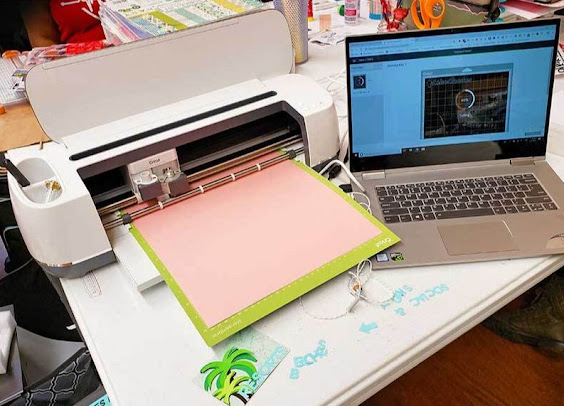

Comments
Post a Comment